Home » Contact Us » iSupport » Request callback
Request Callback
Request a callback from our next generation HelpDesk
Requesting A Call From Our iSupport Team

Currently you can reach out to our iSupport team at any given time and receive a support call within 15 minutes from one of our friendly staff. iSupport now offers a “Request Callback” button on all transactional pages allowing you to obtain support from our team without even picking up the phone.
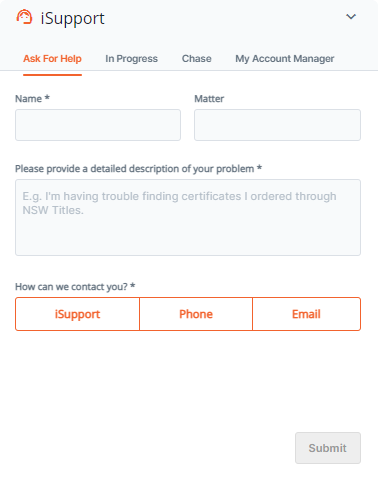
- Click the ‘Request Callback‘ button on your quicklinks.
- Your details will automatically populate from your user credentials.
- Select if you would prefer phone or email communication.
- Provide details on your query. The more information you provide here, the more efficiently our team can assist you.
- Click ‘Request Callback‘. You will receive your reference number on screen.




