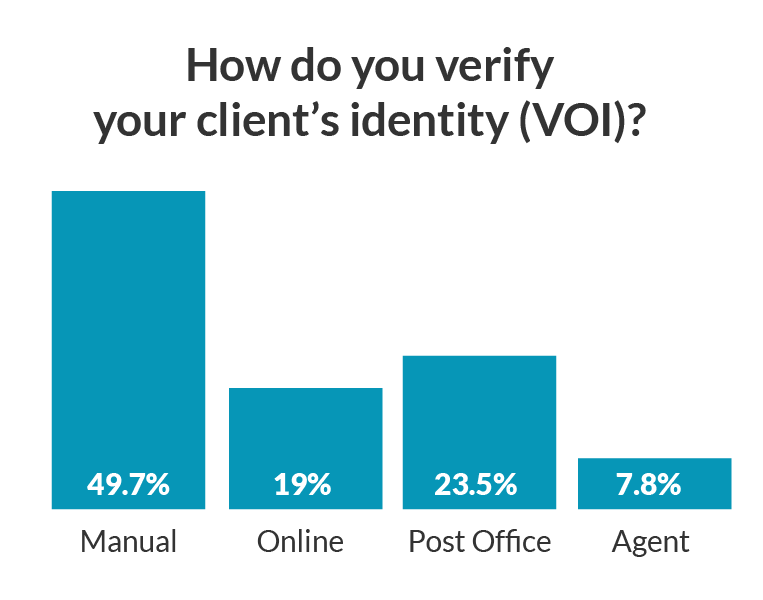We launched our new verification of identity solution, InfoTrackID to provide extra due diligence measures for verification along with flexibility with how you verify. InfoTrackID enables you to verify your clients in-person or remotely. Regardless of which method you choose, InfoTrackID runs additional checks in the background help enhance your due diligence and give you greater peace of mind when it comes to VOI. Our aim is to provide you with an online verification tool that not only integrates with your practice management system but provides additional layers of verification.
What is InfoTrackID?
InfoTrackID is an online tool available to all InfoTrack users under your regular InfoTrack login, and can be used on desktop, mobile or tablets. Whereas most VOI services merely capture and store copies of identity documents, InfoTrackID reads, scans and compares IDs using facial recognition and the latest technology to flag any authenticity concerns. Key identity information, a summary VOI report and related costs are all saved directly back to the matter in your practice management system.
How does it work?
There are a few simple steps to InfoTrackID.
- Choose the type of verification you want to complete; in person or remote.
- Use a computer, tablet or mobile phone to upload or take photos of identity documents and the individual. Our optical character recognition technology (OCR) reads details from the documents and pre-fills the online form to increase accuracy and save time.
- Once photos of the documents and individual are uploaded, the client and verifier sign declarations and submit the VOI. You’ll receive a secure link to the VOI report within minutes indicating whether each document was able to be verified through document verification and facial recognition.
Two ways to verify
InfoTrackID provides you with flexibility based on your availability and your client’s location. You can choose either of the below options.
1) In person
If your client is coming into your office, you can complete the VOI with them in a few minutes. Simply take pictures of them and their identity documents and submit for processing.
2) Remote
If your client is unable to attend your office because they live remotely, you can initiate a remote VOI that will send them a link and enable them to submit the necessary proof of identity.
Three layers of verification
InfoTrackID is powered by InfoCheck which provides three additional verification measures. InfoCheck runs the documents through the following processes.
1) Document Verification Service (DVS)
DVS is a national online system operated by the Australian Government that compares identity information with government records – it confirms details on a provided document match records held by the government authority that issued it and checks if the details are still valid. Click here for more information on DVS.
2) Facial Recognition
Our facial recognition technology uses deep learning algorithms to detect facial patterns and match images regardless of angle, posture, lighting, facial hair or whether the user is wearing glasses. We complete a direct comparison between the government certified image (for example a driver’s licence or passport) and the self-taken photo to verify authenticity.
3) Optical Character Recognition (OCR)
OCR detects text within an image, identifies the language and extracts the text. That means it lifts details directly from ID documents to pre-populate the VOI and your matter. This increases the accuracy of identity information, avoids manual data entry errors and saves time.
Once the documents have been checked against third-party sources through InfoCheck, the report will come back with results for each document of either ‘Verified’ or ‘Could not be verified’. If any documents cannot be verified by InfoCheck, you can take any additional steps you deem necessary to verify the client’s identity.
If you’d like a demo of InfoTrackID, you can book one here. You can also send in your questions to us at infotrackid@infotrack.com.au.
This blog was updated on 03 May 2024.