Home » Products » Property searches » VIC Property Searches & Certificates
VIC Property Searches and Certificates
Access a range of Victoria property searches and certificates
Book a Demonstration
Start using VIC Property Searches and Certificates
Simply fill in your details and we will be in touch soon to arrange a personalised demonstration.
VIC Title Search
With InfoTrack you have access to a range of property searches and services in Victoria including:
Book a Demonstration
Start using VIC Property Searches and Certificates
Simply fill in your details and we will be in touch soon to arrange a personalised demonstration.
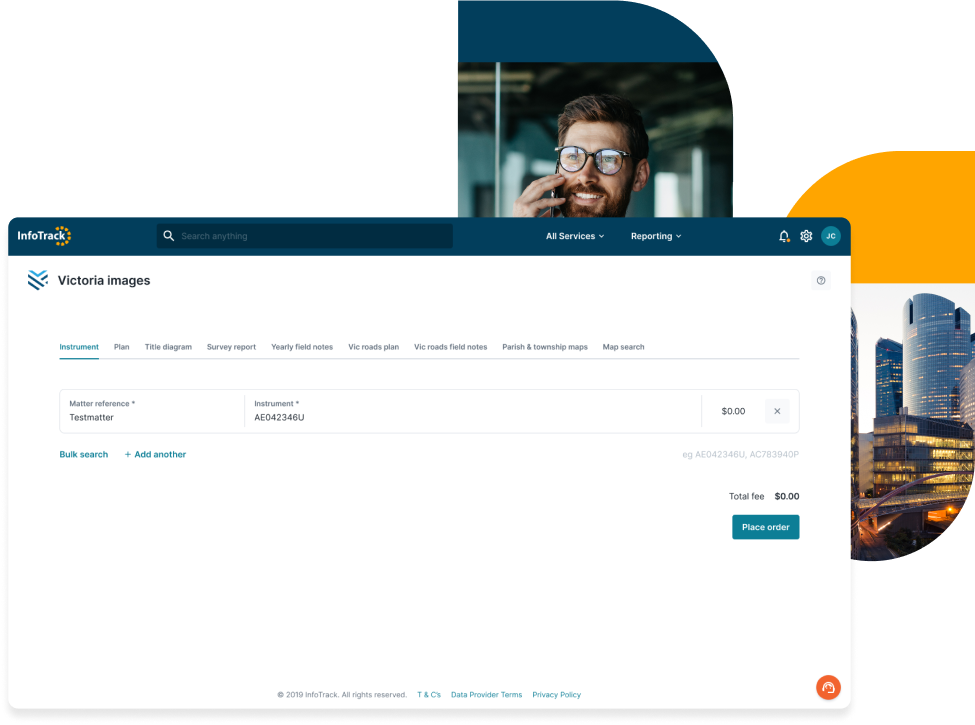
Searches >
Other Authorities >
Council Certificates >
Property Enquiries >
Searches >
VIC Searches
- Pest Reports
- Building Reports
- Strata Reports
- Company Title Reports
- Pool Report
- Completion Report
- Valuation Report
- ID Survey Report
- Tax Depreciation Report
- Engineers Report
- Boundary Peg out
Other Authorities >
Other Authorities
- Telco Cable Search
- RP Data – Auto Val
- Title Insurance
- Land Tax Certificate
- Vicroads Certificate
- Planning Certificate Express
- Mine Subsidence
- Owners Corporation Certificate
- Designated Bushfire Prone Area(s)
- Catchment & Land Protection
- Aboriginal Heritage Register
- National Trust Certificate
- Extract of Priority Sites Register
- Water Share Record
- VIC Water Register Document
Council Certificates >
VIC Council Certificates
- Land Information Certificate
- Building Approval 326 (1)
- Building Approval 326 (2)
Property Enquiries >
VIC Title Search Sample
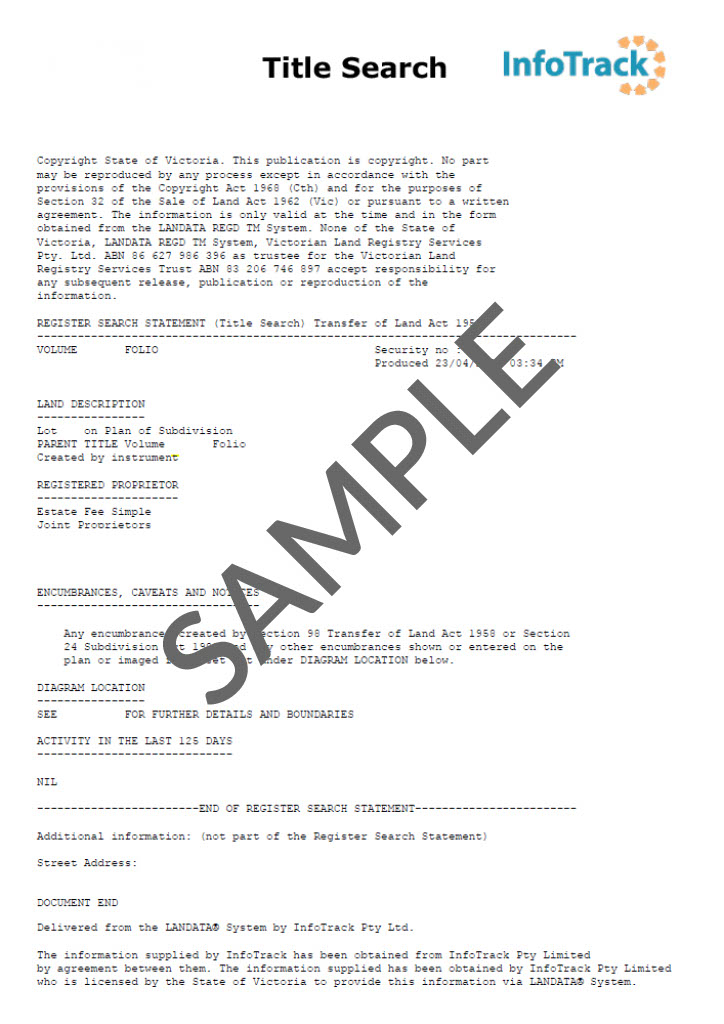
FAQ
To provide better system performance and order fulfilment. By modernising not only the infrastructure, but also the user interface, it provides user benefits such as less data entry, more resilient ordering processing and to align it to our other product interfaces for where clients are ordering additional products for their property transactions.
Users can use the edit function, just like they previously could, and remove the invalid map reference. You can then confirm the updated property identifiers and proceed to create your Property Enquiry list.
The information requested in the enquiry details page is a mandatory requirement by the Authority supplying the certificate. If it relates to purchaser details or the settlement date, you can select the ‘not known’ checkbox to collapse these fields and the certificate orders can still be placed.
When the property Volume and Folio is known, we recommend to always verify via this method. This avoids land index fee charges, but also ensures the property identifiers being returned by the Authority are most accurate and complete. Alternatively, where the Council Property Number (CPN) is known please verify your property using this method.
If the Volume and Folio you have entered is the only one relevant to the property transaction, use the edit function to remove the ‘unknown’ Volume and Folio/s and any other Lot/Plan or Crown Allotments that are not relevant to your search. If you know the other unknown Volume and Folios, and they are part of the property transaction, replace the unknowns with the Volume and Folios in the edit modal.
In these cases, the map reference provided back from the Authority is likely out of date and mapping a previous version of the Melways reference. You will need to raise a support request and in turn we will in raise this with the Authority, and find a solution as quickly as possible.
Completed order configuration can be set up from your account settings page. Navigate to the email preferences and enable as required.
You can use the edit function by opening the edit modal and update the address. A hover over tool tip is shown for how to format the address.
What our clients say
Our clients come to us looking for support to maximise efficiency and transition their business to digital practises. Our multi-award winning team is 100% committed to client satisfaction.
My experience was great - really quick and efficient. Thank you!
AngelaOrdered a NSW title search and plan
Very quick response and easy navigation. I’m very happy.
SarahOrdered a NSW title search and plan
I was very happy with the ease and speed of the service.
KatOrdered a NSW title search
Previous
Next





